How to find current, historical and online newspapers
NED
The National Edeposit (NED) database is the National and State Libraries of Australia (NSLA) collaborative solution to legal deposit for electronic publication. Over the last two years many publishers have begun depositing electronic files into NED. This will mean the Library will no longer receive some titles in hardcopy.
The electronic versions can be viewed at the State Library.
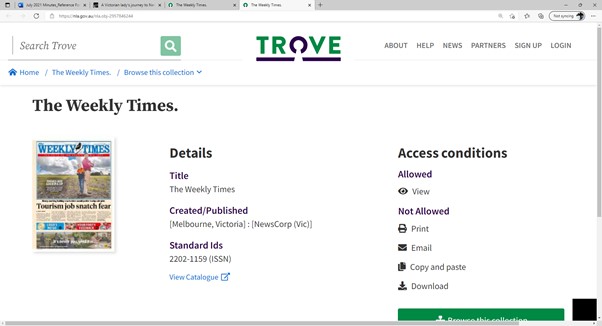
When depositing their files, the publishers place 'access conditions' on the papers.

In the above example, patrons can view the paper onsite- printing, emailing, copy and pasting or downloading is not allowed.
The Weekly Times is a title available in NED. The issues are in colour and appear as thumbnails. You progress through the dates by selecting from the ‘Set’ in the drop down menu.
Usually the issues are presented in one document, and not divided into sections. So if the issue includes a magazine and a lift out, you can find these by keyword searching or scrolling through the document.
Most of the titles on NED begin after 2019 and run to the current publication, however depositing the files is the publishers responsibility so there maybe inconsistencies in available dates between titles.
You can search all SLV holdings of NED titles by entering "national edeposit" into the Library catalogue.
For newspapers only, search "national edeposit" newspapers. Victorian newspaper titles include Herald Sun, Australian Jewish News, Sea Lake and Wycheproof times ensign.
A benefit of NED is that some interstate titles that State Library Victoria would not receive - are now available through NED. Titles include Port Stephens examiner, The Examiner (Launceston), Flinders news (S.A.) .