The AJCP records can now by accessed through several search options, as well as browsing.
A few caveats:
So, while research in this collection can be time consuming, it is possible to find relevant material by:
You can then scroll through the information that appears towards the right hand side of the screen - illustrated below - and click on the thumbnails to view the digitised files:
It's possible to search across the whole AJCP collection by using Trove. This is particularly useful if you don’t know which government collection to use or you are looking for material on a specific topic. It's also an easy way to go straight to an AJCP reel number.
By keyword
By series number
Record series are towards the top of the hierarchy - there are date range divisions in most series, that can help you navigate to items of interest. The Handbooks and Finding aids can also be helpful here - identified on each page of this guide.
By reel number
On the main NLA AJCP page you will find a search option that adds a unique identifier (nuc:"ANL:AJCP") to each search. We have added the Trove search box to this guide (see below).
Use this function to search through collections, the names of people and organisations and subjects or keywords.
Searching the National Library of Australia's catalogue will retrieve both online resources as well as records for the microfilm.
You can limit to online resources and then follow the links through to the records:

You can search for a name or topic in the title of an item, but not the names or places within the registers. Date ranges, state names and other information such as regiments can help to focus your research.
There are some records for individual ships, for example, here in the Admiralty Series - you can use the Ctrl F command to search on the page for the name of a ship.
See boxes 6 and 7 below for other resources to help with searching for relevant records.

Ancestry and Find my past include some digitised National Archives (UK) records in their collections.
Aside from the AJCP content, these databases can help with locating your ancestor in a particular place at a particular time to identify useful records. They are available onsite at the State Library or by individual subscription.
Family history databases at State Library Victoria
The following databases are available from home for Victorian residents with a current membership.

Explore five centuries of journeys across the globe, scientific discoveries, the expansion of European colonialism, conflict over territories and trade routes, and decades-long search and rescue attempts in this multi-archive collection dedicated to the history of exploration.

Explore the lives of settlers and indigenous peoples on the colonial frontier regions of North America, Africa and Australasia.
The digitised primary source documents collected in Frontier Life: Borderlands, Settlement & Colonial Encounters help provide an understanding of existence on the various frontiers that arose from the movements of Europeans to Africa, Australasia and North America and the consequences of those movements. The resource covers a range of themes including: indigenous peoples, women's history, exploration and the environment.
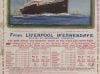
Search across two modules of content--Module 1: The Century of Immigration and Module 2: The Modern Era--exploring the movement of peoples from Great Britain, Ireland, mainland Europe and Asia to the New World and Australasia.
Published resources and websites can direct you to relevant AJCP records.
Historical records of Australia, (1788-1842) also available online and Historical records of New South Wales. (1762-1811) are compiled principally from National Archives (UK) records. Both these series have indexes for searching within the volumes.
There are other published resources listed, on further pages in this guide.
Research guides
National Library of Australia
State Library of New South Wales
If you have a file (piece) number and/or a reel number and your search on Trove with that reference was not successful - you can do the same search on the Internet - to get a result.
You search on broader terms adding in AJCP NLA to your search terms to exlude other resources covering the AJCP more generally.

Digitised copies of the original AJCP handbooks can be viewed on Trove. From the list of handbooks click on the thumbnail image of the relevant handbook. Then click on the Browse button to display individual pages.
Understanding the terminology and record hierarchy can help with identifying what you will find where, and with deciphering your results.
Fonds - a group of documents that share the same origin and that have occurred naturally as an outgrowth of the daily workings of an agency, individual, or organization. e.g. General records of the War Office and predecessors and successors 1789-1858.
Series - the main grouping of records with a common function or subject, e.g. registers, unnumbered papers, correspondence.
Sub-series - a further grouping under series level.
Piece - a folder, file, volume or box of documents.
Item - can be a page or a bundle, stored within a piece.
Child - an item, or group of items at the next level below.
More here: National Archives - Glossary for discovery
Amanda Bevan. Tracing your ancestors in the National Archives